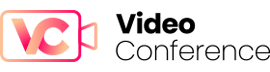From handling remote teams to sealing business deals overseas, online video conference has become a crucial need for companies of all sizes and functions. It implies that successful businesses and agencies need the best video conferences tools and a proper solution for high-quality video conferencing, which has become a necessity for remote work and communications.
Before diving deep into the requirement criteria for a video conferencing setup, let us first look- at why you need a video conference.
1. Video conferencing setup saves time- The State of Video Conferencing report discovered that 50% of video conference attendees waste nearly 10 minutes setting up their meetings. This valuable productivity time is wasted on setting up a meeting, and the presenter and attendees get frustrated.
2. Video conferencing can help in frequent meetings- Videoconference is a live visual connection between two or more people residing in a separate location for the purpose of communication. It saves time as traveling from one place to another is not required, and you can schedule many meetings in a go without meeting the attendee in-person.
Hence you can have more frequent and less costly meetings via online video conferences. To save time and have recurring meetings, you need to have a proper video conferencing setup.
3. Video conferencing setup provides a 24*7 working environment- Since video conferencing is done via the internet and no physical presence is required, the attendees and the presenter can schedule a meeting anytime in the day, provided they have a setup.
You can even join the meeting from anywhere, so you don’t need to be at some specific place to get in! Hence if you have the best video conferencing tools, you can work anytime from anywhere.
4. Video conferencing setup enhances the scope of business- Through online video conference, one can connect with anybody in any part of the world, and hence, it facilitates within the country and overseas communication and enhances the scope of business.
Video conferencing even permits businesses to communicate with different parties in a go. They can connect with their creditor and employee together or maybe with debtor and creditor.
Items required for a basic video conferencing setup
Now let us discuss the basic things required for video conferencing setup.
1. Monitor
The piece of hardware needed to facilitate visual elements in an online video conference is a monitor, so it is crucial to make the right choice. There are some monitors purposely built for video conferencing. They have a built-in webcam, speakers, and a microphone, and they save your time and hassle associated with buying each of those items separately. Investing in one of these alternatives will provide your employees with an integrated and a quality product.
If you require a lot of multi-tasking, it may be helpful to buy either an ultra-wide monitor or use a dual monitor method. You can even use daisy chain monitors to expand the video conferencing setup. For example, you can pair a touchscreen monitor with a desktop PC via a USB-C cable. It will allow you to attend a video conference on the desktop monitor, and simultaneously you can access your documents and memos via the touchscreen display.
2. Microphone
If you do not have a video conferencing monitor or any other monitor that has a built-in microphone, you need to purchase one separately. It is also a hardware requirement to facilitate audio in an online video conference.
You will require a microphone with a noise cancellation feature. It will ensure the audio is clear and crisp for others. Some optional features to look for in a microphone include a pop filter, which helps in reducing the popping associated with plosive words.
Most microphones used for video conferences are unidirectional, picking up sound directly in front of the top of the microphone. However, other options are also available, including omnidirectional microphones, where sound is taken from the surroundings. This type of microphone is helpful for advanced setup.
3. Speakers or a Headset
You will need a speaker or a headset or both to hear others on an online video conference. Headsets are ideal for managing sounds, letting you concentrate better on the video conference. They usually have a built-in microphone.
However, headsets may not work well in situations; where employees need to hear their surroundings, and speakers are better for this. The main flaw associated with speakers is that they can be distracting and disturbing for other people in the same space, especially if they are not a part of the same online video conference.
It means speakers are not ideal for hybrid setups, where people are physically present in one location. Nevertheless, the eventual decision between speakers or a headset will rely on your choice.
4. Codec
It is a device or computer program; which encodes or decodes a digital data stream or signal. It is an essential device for online video conferences. Codecs are compression technology having two components -an encoder to compress files and a decoder to decompress them. It is the heart and brain of video conferencing. A codec can be hardware or software or web browsers like Google Chrome and Firefox.
5. External or Built-In Webcam
The primary advantage of using an external webcam is flexibility. You will be able to arrange the webcam more freely and even physically pick it up and move it around during an online video conference. However, a built-in webcam will stick to a fixed location attached to the monitor. Some built-in webcams also contain privacy sliders to control the possible risks of webcam hacking.
When image quality is the primary concern, a separate webcam is a better option. There is more room for top-of-the-range lenses and auto-focus capabilities. Yet, a built-in webcam will be more manageable and easy to set up and maintain because they are ready for immediate use.
6. Software
Once you have the right set of hardware for your online video conference, the next thing you need is the right software. The most basic software you will need is a dedicated video conferencing package. Basically, this is the software that attendees will use to connect with each other. Crucially, the software will facilitate real-time contact between numerous people at a time.
There is a broad range of video conferencing solutions on the marketplace, but some of the most famous and best-known are Microsoft Teams, Zoom, Skype, and Google Meet. The popularity of these alternatives also makes them the safest bets when your video conferencing may require involving third parties.
The exact features of each of these applications do vary, but they offer identical core functionality, permitting employees to see and listen to each other while making use of communication tools. Therefore, your chosen software will rely on personal choice or on compatibility with the other software you use for video conferencing in your organization.
Let us dive deep and understand the types of Videoconferencing and how their setups look like. Broadly, a video conferencing can be divided into two parts:
- Cloud-based Video Conference
- Premises-based video Conference
- Cloud-based video conferencing-
Cloud video conferencing is a cloud-based digital solution. It permits businesses to have instant High Definition online video conferences with anyone who has an internet connection. Cloud-based refers to services, applications, or resources available on-demand for the user via the internet from a cloud-computing server. Therefore, it does not use the business server. Instead, it accesses the server remotely via a cloud service provider.
For Cloud-based video conferencing, you need a monitor, mic, camera, internet connection, and a cloud server. These hardware devices are connected to a cloud service over the internet that allows users to have a video conferencing call. The server in the cloud-based video conferencing is managed by the company itself that offers the video conferencing solution. It is easy to use, works on a real-time basis, and is a convenient option.
Among these advantages comes the main drawback of cloud-based solutions: you do not have control over anything. In addition, cloud services usually do not permit you to customize your infrastructure flexibly. You will have to choose from existing configurations that may be inadequate or redundant for your needs.
2. Premises based video conferencing-
A similar setup is required for the premises-based online video conferences. The only difference here is that the server is located at your premises, and you own that server.
On-premise is a traditional model of access to computing resources. It implies that the servers, on which corporate video conferencing software is installed, are owned by the organization. As in the case of cloud solutions, the benefits here follow from drawbacks and vice versa. You have to monitor the deployment and upkeep of your server infrastructure, but it will totally meet your needs. With the on-premises approach, you can manage:
- the cost/performance ratio of the server infrastructure for optimal efficiency
- data privacy of the organization
- Competence of your employees in maintaining the server
- defense against physical damage to equipment and tools by both natural phenomena and intruders
- recovery time in case of failures.
In order to choose an ideal setup for an online video conference and the best video conferencing tools, you need to know about different video conferencing software. Let’s discuss them in brief!
3. Telepresence Video Conferencing Software-
As the name suggests, telepresence video conference solutions host an online video conference that brings users as close as possible. You will feel like participants are present in the same place or sitting at a table, even if they are not.
Under this setup, big screens are installed, and cameras are positioned at eye level. This kind of video conferencing software is the most common kind that many organizations adopt. It allows users to manage one-on-one video conference calls.
It’s a helpful approach to managing remote employees, having private conversations with employees, and organizing general meetings.
4. Integrated Video Conferencing Software
The integrated video conferencing software solution supports the communication of information from different groups. It’s ideal for group video conferencing that needs centralized tools.
It also needs hardware and a codec to work optimally. All the primary things and equipment, including cameras, displays, and other peripherals necessary for effective communication, will be installed in a centralized location. Do a good amount of research, so that you can buy the best video conferencing tools. These types of video conferencing software are ideal for boardroom and classroom conferences.
5. Desktop Video Conferencing Software
It is a vital type of video conferencing software for online video conferences. It is well-known for its functionality and easy installation. Often, it doesn’t need any complicated installation procedures.
Desktop Video Conferencing Software is mainly used by workplace members and people frequently on the go. They might not require complex hardware setups, but they still have all the top features of other kinds of video conferencing software.
6. Service-based Video Conferencing Software
Service-based video conferencing software varies from the earlier mentioned software because a telecom carrier handles it. This carrier is accountable for maintaining the software for users. They will manage the majority of the things; all that will be left would be for you is to organize meetings or online video conferences.
Conclusion
Positioning a video conferencing setup for online video conferences is not as easy as it seems. You have to select the type of software, and hosting type, and also you have to look for the best video conferencing tools available in the marketplace. If you are a small business and are yet to scale, avoid complex setups and try to have cloud-based video conferencing.
However, if you have a competitive firm and you want to schedule all your meetings through your premises, premises-based video conferencing is an ideal solution. It is an even more dedicated and safe option.