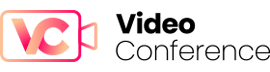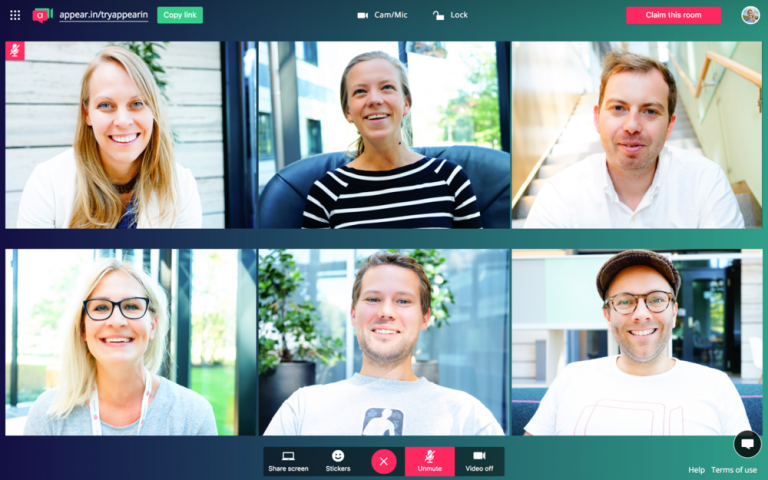As the technological curve continues to rise, web conferencing is increasingly becoming the preferred mode of organizing meetings. It is convenient, simple and cost-effective; what else can you ask for? But with great power comes great responsibility, so to speak. If you are the one organizing the web conference, it could be a stressful affair. There are a lot of things that could go wrong, and your job is to prevent all of them. So, here are some web conferencing tips to simplify your next online meeting:
1. Set your agenda
The first and foremost thing you must do before a web conference is to pen down the agenda. Why is it important? Unlike physical meetings, long silences in web conferences could get really awkward. If you are the one behind this silence, it also gives negative points to your preparation.
While preparing an agenda, you need to jot down all the points you would be talking about during the course of the meeting. These points may follow a chronological order and/or an order of priority. If the meeting is supposed to be a discussion, some agenda should be sent to the participants too. This will allow them to come prepared for the meeting and contribute more to the discussions. A well-defined agenda serves other purposes too. It stops the discussion from deviating and also keeps a good track of time.
2. Choose your tools
Something very crucial for a web conference is the selection of tools. There are a few things you have to keep in mind while preparing for an online meeting. The first thing is choosing the web conferencing software. All conferencing tools offer the basic features required, so it comes down to what specifically you would need. Do you want to share the screen? Do you want a common workspace between participants? Do you want to remote control other systems? You would need to first make a list of your specific requirements and then look for a tool that matches them.
There is also the question of audio/video. Some tools have an upper threshold of the best quality sound and visuals they can support. At other times, your own internet connection becomes the barrier. You would need to find the middle ground between the two factors.
However, amidst all the excitement for the coolest features, one thing is often overlooked – ease of use. While you have ample time to know and understand the tools, other participants might not. Asking them to not only download some rare web conferencing tool but also learn how to use it would mean expecting too much. It would either make them lose interest in the meeting or lead to confusion during it. So, it is better to stick with tools that give you what you want while also being common and simple enough to use.
3. Test and Prepare
Imagine being all set and ready to give the best presentation of your life, but then something goes wrong. Maybe the video fails to load, the audio is not working, or the internet simply disconnects. Web conferencing might make a lot of things easier, but “safety” is not something in its alley. As Murphy’s Law dictates, “If something can go wrong, it will go wrong”. But you have to avoid that anyway.
So once you have arranged everything you need, it is time to give them a test run. Your internet is the backbone of this entire charade, so it must be operating in its best form. Then make a checklist of all the equipment you are using and start testing each of them. Webcam, mic and lighting – everything should be working without a hitch.
But of course, simply passing the test doesn’t ensure that all of those factors would stay reliable during the actual web conference. So, being the smart professional that you are, you must be ready with Plan B. This should include a backup for everything. For instance, mobile data could be the backup for poor internet connectivity, the mobile camera can serve as a backup for a webcam, spare earphones can be the backup audio and so on. All of the backup equipment should also, in turn, be tested and checked off.
4. Adhere to your schedule
The single worst way of starting a meeting is keeping your clients/audience waiting. Nobody likes waiting. This would only add negative points to your credentials. But making someone wait in web conferences is actually worse. The reason is pretty simple. Unlike physical meetings, where the clients are stuck and would have to wait for you anyway, they have to simply click a button in a web conference and the meeting would be over before it starts.
So, you need to exercise caution to ensure you adhere to the schedule. Set alerts in more than one device and be ready for the meeting before any of the participant. But a schedule is not just restricted to the beginning of an event. Often people have a tendency to keep things rolling without a track of time. While what you are saying might be very important, it is worth remembering that other people have their own schedules too. Hence, refer to our previous advice about setting an agenda and ensure that the meeting gets over at more or less the scheduled time.
5. Avoid all distractions
Distractions could be anywhere, but web conferences seem to be their favourite spot. Physical meetings usually occur in controlled environments, where you are compelled to focus and keep all distractions aside. Web conferencing, on the other hand, is like a regular day in your space – except with a meeting going on the screen. It is easy to get distracted, and it takes no genius to realize that this cannot be allowed.
Distractions not only restrict you from following what is being said but force others to repeat what they just said and waste precious time. If you get distracted while speaking, needless to say, you won’t be able to make your point as well as you had hoped.
So, the next step is removing the distractions. Let’s start with the devil, the mobile phone itself. If your smartphone is not being used in the meeting, it is better to put it in DND mode to avoid any notification. If you are web conferencing on the laptop, close all tabs and applications that you won’t need during the meeting. If possible, silence all notification sounds from the apps. Inform your colleagues that you are in a meeting and should not be disturbed for the duration. Any other object that could cause distraction, like rustling papers or creaky windows, should be dealt with beforehand so as to avoid any disturbance during the videoconference.
6. Maintain professionalism
Web conferencing is a very convenient way of conducting meetings. You get the opportunity to have the same meeting from the comfort of your office/home, without the crowd or the travelling. In fact, it is such a convenient option that we often get too comfortable for our own good. You know, the “working from home wearing pyjamas and keeping snacks on the side” comfortable.
Web conferencing is a convenience, but it is not a license to be unprofessional. Many people try to find shortcuts –like getting ready only till the waist up or wearing a messy coat in the hopes no one would notice it. It is far simpler and safer to get ready for a web conference as you would for a physical meeting.
But of course, professionalism is not just limited to the dress code. Some people have the tendency to be too comfortable on their chair; after all, it’s just their own office. But for anyone looking at you, it leaves a bad impression. Always maintain a professional posture throughout the meeting and conduct yourself in grace. Remember, the objective of any meeting is to not only convey your point but to also leave an impact.
7. Have the right start
Things that start well go well. Often, people are so excited about hosting a web conference that they simply jump to their agenda. There are numerous other things you must consider before actually starting the meeting.
Always begin the meeting by welcoming everyone. Then proceed to check whether you are connected to everybody else and whether everybody else is also connected to the general group. Once you receive the affirmation, proceed with a formal introduction of yourself. If you have time, or if the meeting is with multiple clients who are unknown to each other, encourage everybody else to give their own introductions. Only then you can come to your agenda and announce the objective of the meeting. If you have certain guidelines regarding how to conduct this meeting, clarify it to your audience. This approach ensures that your meeting gets a great start and everything that follows it falls into place.
8. Have the right end
Meetings are exhausting, and web conferences are not much of an exception. After a tiring session, which can often stretch into hours, all you want is to end it and get some rest. While this is understandable, it is not advisable at all. Just like a good start is important for the meeting, a good end is important for what follows the meeting. Hence, you need to likewise ensure that your meeting wraps up on the perfect note.
As the meeting comes to its end, take the initiative to recount all the major points and conclusions that were made during the meeting. If you had kept any questions for the last, now would be the time to answer them. Inform the participants about the date and time of the next meeting, if it is already planned. Also, share with them the link to the recording of the meeting and any additional resources, so that they could go through it again. In the end, don’t forget to thank them for their time and participation. Only then you are allowed to end the meeting. While this whole approach might seem tiring, it definitely has significant merits.
9. Utilize features at your disposal
A running idea about web conferencing is about how it is done. There are supposedly some basic steps: connect audio/video, share relevant files, and disconnect once done. There is nothing wrong in it, but nothing great about it either. In the past decade technology has developed leaps-and-bounds, so why would you stick to what you did 10 years ago?
Web conferencing tools are much more comprehensive today than most people give them credit for. There is a vast array of features provided exclusively to make the whole “virtual meeting” experience all the more realistic. For instance, you can mute certain or all members who are not currently participating in the meeting. You can put up a presentation on the screen instead of sending files to participants. You can even give/take remote access from other participants. All of these features allow you to make your point in a much better way. At the same time, they engage the participants better; in a web conference, engagement is crucial. So, familiarize yourself with the features you have at your disposal and remember to use them during the meeting if and when necessary.
10. Take feedback
A small, often overlooked, and very effective tip would be taking feedback at the end of a web conference. This small step actually serves two purposes. First, it shows the participants that you care about the meeting and definitely care about their opinions. As far as lasting impressions go, this is a good one for sure. Second, it gives you valuable insights into how your meeting went. You get a chance to know everything that went good and bad for the participants. For the bad parts, you can actually take steps and improve upon it before the next meeting.
However, keep in mind that feedbacks must not look like a thesis to the participants. You should do the heavy lifting in the feedback form: describing the questions in detail, adding all possible options etc. Use form services which are easily available, like Google forms.
Conclusion
Web conferences can simultaneously be the easiest and hardest things to do. But with these tips in mind and the right video conferencing tools at your disposal, the difficult parts might become simpler for you and help you make the most of your web conferences without any obstacles in the path.