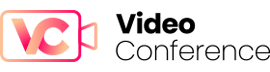One of the most exciting tools in the communication landscape is video conferencing. There is no other way to maintain the unique dynamics of face-to-face interaction without the need to travel.
In addition, 94% of businesses agree that video conferencing increases productivity. However, in order to reap the benefits of video conferencing, you need to choose the right video conferencing provider first.
With a suitable platform, users spend more time communicating and collaborating and less time struggling with the technology. Tools like team messaging and cloud-phones help the employees to work productivity.
There are a lot of video conferencing solutions available in the market. However, finding pocket-friendly video conferencing tools along with the most suitable features can be tricky. Before diving deep into the factors, one should look at a video conferencing solution. Let us briefly discuss why video conferencing is essential.
Why Video Conferencing is essential
Many modern communication tools, such as the telephone, fax, email, and instant message (IM), have completely removed face-to-face contact. It often results in team, customer, or partner relationships that are disorganized, impersonal, and unfriendly. On top of this, numerous companies have adopted a work-from-home or hybrid work model. It further enhances the need for personal video interactions among employees, consumers, and clients.
Face-to-Face interaction is necessary even if the world is not moving out – because facial expressions speak much louder than words. It is, therefore, essential for your business to have a cost-effective video conferencing solution.
We have enlisted a few factors to consider before buying a video conferencing solution-
- Identify the purpose or the need for video-conferencing
You need to clearly enlist your objectives and requirements in order to have cost-effective video conferencing solutions.
Find out what you want the video conferencing system to do for your organization (what will it do for you?). Your company’s employees and departments can assist you in determining what kinds of functions they think will be beneficial to your company or their own success. During the process, it is likely that you will come up with a long wish list of functionality and features that are unnecessary; while you look for pocket-friendly video conferencing tools. In most cases, you will see that many demanded features are not requirements. They increase the complexity and price.
Here are a few questions to help you narrow your search and specify the essential requirements:
- How frequently would you use that feature?
- How do you manage that need presently?
- How many members generally would be a part of your meeting? etc.
- Ease of Use
Eventually, even the most advanced video conferencing solutions will not be able to transform your business if you cannot convince your team to use them. Your software must be as accessible as possible, with the opportunity to join meetings with a single click if required.
Therefore, ease of use is another significant factor to consider while finding a video conferencing solution. A complex user interface can create many problems in your business meetings. It can result in long delays and interruptions in your video conferences. It can further lead to frustrated attendees.
Though it is vital to have different features and pocket-friendly video conferencing tools, it is also essential to check for the complexities of these features. Imagine if you want to present your slide in a video conferencing, and you are struggling to find the option; it will be annoying, isn’t it? Therefore, it is essential to check ease of use to have a cost-effective video conferencing solution.
- Compare the cost of different solutions
Cost is an important parameter when considering video conferencing solutions. The cost of video conferencing services is the prime reason behind its increased adoption. Initially, the cost and complexity of video conference systems made them suitable only for larger organizations.
However, things have changed now; video conferencing systems these days are simple to install, easy to use, and relatively cheap, which has spread their use in businesses of all sizes. These days many corporate users aim to have cost-effective video conferencing solutions. Video conferencing services usually charge per host.
Therefore, if you want multiple employees to host their meetings, each of them need a license; with multiple user licenses, many employees can hold video conference calls at the same time. In this case, you only pay for each host, and other participants are free to attend meetings. Some video conferencing providers also provide multiple service tiers based on pricing, the number of participants you can host in a meeting, and the features.
Apart from these, some video conferencing solutions are free. However, there are usually limits to how many people can participate in a video call and how long it can last. The paid plans based on the per-host model range between $5 and $50 per month, yet the paid plans based on attendees may charge up to 500 people might be $145 per month. These types of cost structures are usually designed for companies that host webinars.
- Consider Security and Privacy
We should consider privacy when digital technologies take a more central role in corporate communication. The conference room should be a place for ideas to be expressed safely in the knowledge of the group. Hackers should not be able to access the web conferencing camera without permission, especially for high-level discussions.
Most conference room systems turn off the camera when it is in privacy mode, so nothing can be seen when the camera is off. When you start Kandao Meeting, the lens will only appear when you start the video conferencing system, or else it will be hidden within the body.
IT teams are concerned most about security when searching for a video conferencing solution. Whose to blame? Many video meetings involve secretive information, and an undesirable visitor can be a problem for the company.
Look for video conference providers who publicize comprehensive information on their security and compliance practices. Make sure, your app has multiple layers of security, is frequently checked by third-party audits, and undergoes regular testing. Privacy is a must for cost-effective video conferencing.
- Check the Resolution
Video quality in our conferencing environments is constantly improving. We have already seen 4K video conferencing, and new endpoints are emerging every day that provide more detailed pictures to everyday users.
Additionally, the emergence of 5G as a new connectivity standard means we could expect more beautiful meetings on mobile devices. If you are searching for a cost-effective video conferencing provider, make sure that the quality of your conferencing tools matches your needs.
Do not compromise on the quality resolution just to have pocket-friendly video conferencing tools. The high quality of Zoom sets it apart from its competitors. It offers high-quality video and audio combined with 4K devices to ensure the highest quality web meetings. In fact, Zoom is a communication platform that delivers a complete teleconferencing solution.
Zoom offers all the tools you need to have online meetings in one place. It is a cloud video conferencing platform that enables collaboration in the office, remotely, and on the go. If you are a zoom user and have access to the internet, y0ou have access to the highest quality meetings. So, if you are looking for a high-quality video solution, zoom is worth considering.
- Look for Extra Features
There are some basic features of video conferencing that are readily available in the market and easily accessible through different video conferencing applications, if you really want to buy a cost-effective video conferencing solution, you need to look at what extra you can get.
Many video conferencing software provides additional features like – setting up the conference room, adding notes, messaging, cloud phone, checking portability, etc. These features can help enhance the ease of work and can save time.
- Check for Third-party Integrations.
Third-party integrations are available for some video conferencing solutions with applications such as Google, Salesforce, and Microsoft 365. Video conferencing platforms that integrate with these other services are ideal for organizations that already subscribe to them.
Integrations allow users to:
Launch video meetings: The integration of video conferencing with calendar apps and email clients allows users to schedule/launch video meetings and send an email to other participants without leaving the applications.
Import presentations and documents from other applications: The employees need to import, share or download files while a video meeting. Therefore it is crucial to look for the software that permits third-party integration so that employees can share documents and links in real-time.
Feature to add notes: In some video conferencing platforms, artificial intelligence can automatically take notes during a meeting. Other platforms let users add notes themselves. You can choose as per your requirements which feature is ideal for you.
Video Recording: Some video conferencing apps allow users to record a meeting and save it. These recordings can be helpful to reference for projects or as training materials for new employees. If you are looking for a cost-effective video conferencing solution, third- party integration feature is a must-have.
- Do not forget to do a Test Run
It does not matter how ready you think you are, you will not know that your solution works as per your requirements until you test it. Try connecting to a test session with different client configurations: desktops, notebooks, LANs, VPN s, WANs, etc.
If you want a cost-effective video conferencing solution, opt for the trials first; many conferencing services offer free trials that last anywhere from a week to a month; some offer free trials until a certain amount of data is utilized. So before you buy a plan, take advantage of the free trials to ensure that the service will meet your needs and address your priorities adequately.
- The geographic location of end-users
Many video conferencing solutions or pocket-friendly video conference tools have restrictions on which areas or countries they actually cater to. Recent examples are the Russia and Ukraine war and the pandemic. Due to these unforeseen incidents, many companies have restricted their services in the countries.
Though it was unpredictable yet, due to geographic locations- services are restricted. Hence it is advisable to go for the solutions that can provide hassle-free services at your place and in your country. COVID-19 pandemic also forced many video conferencing service providers to grab the opportunity and increase their service area.
- Look for the quality Customer support
Last but not the least is customer support. You should not neglect the quality of a company’s customer service.
Video conferencing services are easier to use today, yet they remain a challenge from a troubleshooting viewpoint. It is difficult to determine whether a user or group of users are facing the problem, and it is even more difficult; to determine where the problem actually lies- Hardware or Software. Therefore, it is necessary to evaluate; all technical support options to determine where the problem resides, who or what is to blame, and how to fix it.
It is vital to buy a video conferencing solution that can resolve queries and provide back-end solutions. It is worth your time to check out the company’s reputation and try to have a call with customer service to ensure they will be available when you need them. In order to have cost-effective video conferencing you need quality customer support from your solution provider.
Conclusion
Video conferencing’s impact on human communications is nearly comparable to the influence of the telephone more than a century and a half earlier, as it continues to evolve into a more integral part of business in the digital age. It is the year of video conferencing, and you need to know what it takes to choose the right video conferencing solution for your team. It is essential to consider all the factors – ease of use, pocket-friendly video conferencing tools, audio, video quality, etc. before purchasing a video conferencing solution. Do not forget to explore all the possible options to find a cost-effective video conferencing solution, and remember the worth of extra features like AI assistants and recording.