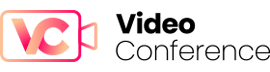The pandemic year of 2020 caused a paradigm shift in our lives. From schools shifting to online teaching to employees working from home and even socializing taking place virtually, the world has shrunk for everyone. Most things now operate differently and technology seems to have taken center stage in almost all aspects of how we function.
Even after a year of the dreaded COVID -19 we all are living in a semi-isolated state with social distancing norms still in place. Work from home orders seem to have become the mainstay and this trend looks to last for a while. In fact, many organizations are finding this mode of working more convenient and pocket-friendly. Video conferencing apps rule the roost now, not only for work but also for social interaction. There is a massive market full of endless options for video conferencing, often leaving people confused on which one to pick. Here is a list of the top 12 video conferencing apps that will help make work meetings and make virtual conferencing more interactive and engaging.
1. Skype for Business
It is one of the most viable enterprise-grade communications solutions that offer seamless connection for a huge audience of up to 250 people. It is an amalgamation of phone calls, video conferences and messaging into a single entity. Its enhanced collaboration features allows employees to share screens with other users through the “Present” feature that is available in the conversation. What is more, you can use this software to broadcast content to a large audience. You can have a webinar with more than 10,000 attendees and later watch the recorded video on Microsoft Azure.
Skype for Business lays special emphasis on security with the SBC (Session Border Controller). It enables the Enterprise Voice functionality and acts like a voice firewall. Its authentication feature is another excellent security feature that sets it apart. It prevents employees from sharing the resources of Skype for Business with others, ensuring that only approved devices are connected.
It has two pricing plans – Online plan 1 costing $2 per month and Online plan 2 costing $5 per month. Both plans allow you to have the same number of attendees.
2, Zoom
Zoom is one of the leading video conferencing apps in the world. Its software is equipped to offer one-to-one chats as well as large scale group calls up to 1,000 participants. It is one of the most versatile and user-friendly apps that allows users to join in from the web browser or adedicated client app from a desktop or mobile platform. And not to worry, its safety feature has been enhanced after the recent security and privacy breach. All its calls have end-to-end encryption and role-based user security with HIPAA compliance.
It’s simple and easy-to-use collaboration tools and screen sharing make work conferences seamless, while the capability of 49 HD videos on-screen simultaneously makes it accessible to a large audience. The app has both free and paid plans. The free tier allows unlimited 1:1 meetings with group sessions lasting 40 minutes for 100 participants, while the paid plans start at $15 per month per host.
3. Join Me
This app is ideal for remote businesses due to its simplicity. The software works from the web, which means you do not need to download any additional plugins or applications. It also has a unique feature, whiteboarding. This lets members make notes virtually in real-time, an effective tool for collaboration. You can make the app personal too with unique meeting links.
It has three paid plans besides the free one. The join.me Lite is priced at $10 per month, per host and allows up to five participants per meeting with a personalized link and background. The join.me Pro priced at $20 per month, per host with up to 50 participants. It also allows recording and 5 GB of cloud storage. It also has join.me Business, which is priced at $30 per month, per host and has all the features of the Pro with 250 participants and 1 TB of cloud storage. It also enables Salesforce integration and SSO for easier sign-ins.
4. Cisco WebEx Meetings
Webex is one of the founding fathers of the video conferencing software market that started way back in 2007. The free plan is loaded with features making work calls and conferences seem real. It has HD video capability, screen sharing on mobile devices and desktops, along with a limited recording option. With a maximum strength of 50 attendees, you can have 40 minute calls with an online storage limit of 1GB.
You have the option of upgrading too with the paid plans; Starter ($13.50 per host per month, 50 attendees), Plus ($17.95 per month, 100 attendees), and Business ($26.95 per month, with a five-license minimum, supporting up to 200 attendees). There are some enterprise plans too with better cloud storage and management features.
5. BlueJeans Meetings
BlueJeans is the preferred meeting platform for the modern workplace that offers instant connections via mobile or desktop app or directly from the browser. You do not need todownload the app. It has a host of great features including, whiteboard, screen sharing tools and collaboration capability with any meeting. Dolby voice and background noise cancellation back the software technology. It can integrate seamlessly with enterprise applications like Slack, Facebook Workplace, and more.
You can enroll for the initial free trial, after which you need to sign up for one of the three plans that are billed monthly or annually. Choose the Me plan for one-on-one meetings or small-scale ones, priced at $16.65 per meeting host per month. It allows 50 attendees but does not support cloud recording or integration with messaging apps. You can also go in for the My Team plan costing $19.99 per host per month that allows 75 attendees and includes 10 hours of cloud recording per host. If you have a large audience choose the My Company plan. It allows up to 150 attendees with unlimited cloud recordings and various enterprise-focused tools.
6. Microsoft Teams
This is considered the best video conferencing app for businesses that are actively using Microsoft Office. Which if your company already is, you’ll find Microsoft Teams is completely free with Office 365 and Microsoft 365.
Microsoft Teams is one of the most used apps today. It gives you access to a wide range of security, management, and compliance tools. It has some unique features that make it stand out from other collaboration apps. It has teams and channels that work as conversation boards between team members. All users can schedule meetings directly from Outlook, collaborate documents through SharePoint Online and desktop Office programs as well as record meetings.
If you take a paid plan, you will have access to online training sessions and webinars too.
7. ZoHo Meetings
It is one of the most affordable and easy-to-use web conferencing tools for businesses. It enhances business collaboration with excellent screen-sharing capability. Through this app, you can host robust meetings online and share the screen with the audience using any computer operating system or browser. It allows users to send meeting invites in 19 different languages and schedule meetings as per audience timezone settings.
You can easily integrate any online meeting with a ZoHo CRM account and even schedule a meeting, invite people, host the meeting, view reports and record them from the account easily and effortlessly.
8. Google Meet
It is an easy way to have business meetings online with no need for plugins or any specific account types. You can be on any device without an internet connection and still join a meeting by simply clicking a link or calling into the session from the phone.
Till recently, Google Meet was available only to those subscribing for G Suite, Google’s paid service but now all Gmail service users can use it for free. This is a simple way to connect with family, friends, and work colleagues. It allows 100 participants in one call. It also offers scheduling and screen sharing, real-time captions, and layouts that adapt to your preference. It has made broadcasting a breeze as you can share the meeting with up to 100,000 viewers.
The best part about this app is the particular focus on security. All Meet video meetings and their recordings are encrypted in transit.
9. ClickMeeting
If you are looking for a suitable webinar medium, don’t look any further than ClickMeeting. This browser-based software works on all devices and operating systems. Hence, it needs no installation and setup. With the unique feature of easy scalability, you can connect to the in-house application, CRM or CMS using the advanced API.
You can also extend the account with many add-ons and have customized features for your meetings. With an interactive whiteboard, poll option, and the ability to upload PowerPoint directly to the presentation board, it makes meetings fast and seamless. Even in terms of security, the software is excellent with cryptographic algorithms and security protocols.
You can start with the free 30-day trial plan and then upgrade to the paid versions. The Live version is available for $25 per month and Automated for $40 monthly. The price of the Enterprise plan which is meant for large scale virtual events up to 10,000 people is customized, depending on the event and the scale.
10. RingCentral Meetings
A great cloud-based video conferencing software for businesses, RingCentral is ideal for meetings, webinars, and more. All you have to do is join the meeting without having to download anything. This software allows you to create, manage and assign tasks along with sharing files from any device or even from DropBox or Google Drive. You can make use of annotating documents feature in real-time to make the meetings more effective and productive.
The app has a participant chat feature where you can have private conversations with a single participant without having to share it with the entire team. So get ready for HD quality video conferencing with up to 500 participants with a click of a button. Also, enjoy its additional webinar feature that lets you broadcast the content to up to 10,000 people with personalized Q&A, polls, registration, and reporting.
You can start using the free version for the first month and then move on to the Essentials version for $19.99 per user per month or the Standard version for $24.99 per user per month. For more advanced features, try out the Premium version at $34.99 and Ultimate for $49.99.
11. Jabber
CISCO Jabber is an excellent business collaboration tool that offers voice and video calls, desktop sharing, seamless virtual conferences and more. It is designed for midsize to large-scale companies with the ability to share screen, documents, access to voicemail and video conferencing rooms. You can easily host and join meetings from the software without having to launch Cisco Webex Meetings. You can customize meetings, choose different layouts and record meetings for later purposes too.
12. GoToMeeting
It is a premier meeting app on the Android market with a host of unique features. It offers crystal clear full band VoIP audio or phone call. You can have video conferencing for people from all over the world in full HD. Its hand-off presentation control to other attendees allows easy viewing of presentations, reports, and mockups. You can make a calendar of all the upcoming meetings and use the alert feature to get a reminder.
Taking the video conferencing facility one notch higher are its robust security settings, cloud-based access, automatic bandwidth adjustment, meeting transcription, and integrated scheduling.
Choose from any of the plans: Professional at $10 per month with a limit of 150 participants, Business at $13.60 per month with a limit of 250 participants or Enterprise at customized rates with a limit of 3,000 participants.
Conclusion
Having a good team space is critical for creative decisions and communications, especially in the virtual setup that we live in now due to the COVID-19 pandemic. It is integral to have a specified communication platform that offers seamless interaction for employees. Video conferencing apps provide just that. These apps are fun, interactive and most importantly, secure. They offer a wide range of options to make casual conversations and work meetings more similar to in-person collaborations. So choose any of these apps to stay connected and make your work meetings smooth and effortless.