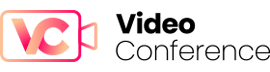Stay in touch with friends and family and have seamless conferences and meetings with co-workers with premier video conferencing programs for consumers.
Technology has taken over our lives slowly and steadily, inching into every aspect. But with a pandemic and social distancing becoming the norm, technology has taken a whole new meaning. From buying groceries, to connecting with old friends and making new one, and to having online conferences and webinars, the Internet has become a quintessential part of our existence.
Video conferencing in particular has made it big in 2020, with many new apps created and older ones revamping their features. These programs have become the mainstay for many businesses and corporations offering work from home. These apps can also be used for general communication and socializing with near and dear ones.
Let’s find out in detail about the leading video conferencing platforms for both professional and personal use.
1. Skype
Skype is one of the tried and trusted virtual communication platforms that has been around for years. This Microsoft video chat tool is not only great for staying in touch with family and friends but also allows group calling for up to 50 people. Other attractive features include a screen sharing option and live subtitling of conversations and chat recordings. You can also upgrade for business usage for a minimal amount, allowing a video calling for 250 people.
Pros
- Live subtitling
- Up to 50 participants limit
- Business upgrade to 250 participants
- Cross-platform support
Cons
- Large file transfer lag
- Skype is sent over the Internet so security is less rigorous
- No translation feature
- Takes up huge amount of bandwidth
Comparison
When compared with similar platforms like Zoom, this app is better for those looking out for holistic business solutions or mixed voice and video calling, while Zoom is ideal for frequent video chats.
2. Cisco Webex Meetings
One of the most popular video conferencing platforms globally, Cisco Webex Meetings, is a secure tool that offers integrated video, audio, and content sharing across platforms and devices. Its smart features include Webex Assistant and People Insights that use Artificial Intelligence to automate meetings, take notes, and provide real-time transcripts.
Its ease of use, stringent security features, and ability to scale makes it one of the coveted video conferencing apps for businesses. It is feature-heavy, allowing the hosts and participants to collaborate in real-time.
Pros
- Up to 1,000 participants
- Unlimited cloud storage
- Allows screen sharing
- Smart features like Webex Assistant and People Insights
- Security by TLS 1.2 and AES 256-bit encryption
Cons
- Video call recording only available for 5 days
- Used huge bandwidth
- The default browser is Internet Explorer so users need to change browser settings if they use Firefox or Chrome
Comparison
When compared with similar platforms, the user experience (UX) with Webex can be challenging. It takes about a minute to get into a meeting, excluding the downloads needed. It does not have the most intuitive interface when compared to the simplicity of Zoom’s video conferencing.
3. Microsoft Teams
An interactive video conferencing platform, Microsoft Teams offers seamless collaboration. It integrates Office applications such as SharePoint and Word as well as Skype for Business. It allows you to share and schedule video and audio meetings with a single person or with an audience of 10,000 people. It is completely integrated with Microsoft 365, allowing easy scheduling and inviting with your contacts. At the same time, external users can join the call from their web browsers without needing to download the application.
Pros
- Web version of Word, Excel and PowerPoint
- Up 10,000 participants in a call
- Microsoft Team is free for Microsoft 365 users
- Helpful Bots for everyday tasks
Cons
- A restricted number of channels
- No unified search for all products
- Unnecessary consumption of data
Comparison
When compared to similar apps like Slack, Airmeet, and Livestorm, this platform allows for easier and better collaboration on documents as well as voice and video calls. It also supports web-based, iPhone apps, and Android apps..
4. BlueJeans Meetings
BlueJeans Meetings is a video conferencing solution supporting content sharing, meeting recording, and texts. It allows up to 25 participants. You can be connected to this app from any device and from different platforms like Google Hangouts, Cisco Jabber, Avaya Scopia, Microsoft Lync, and more. Its interactive dashboards set this app apart, showing users essential meeting data.
Pros
- Dolby-powered directional audio
- Smart Meetings feature with in-app intelligence that allows meeting highlight reels, capture essential discussion points and more.
- Enterprise-grade security
- No download of the app needed
- Dynamic content sharing using annotation, digital whiteboard for brainstorming
- 30-day free trial
Cons
- Background noise cancellation unavailable
- Heavy interface, needs a lot of time to install
- No file sharing capability
Comparison
When compared to other tools, the app is stylish, functional, and simple to use. Its user experience (UX) is fabulous with groundbreaking technology tools supporting it. All it needs to work is its collaboration features.
5. GoToMeeting
GoToMeeting is a web-conferencing software developed by Cintrix. Awarded the best productivity app in 2016;, it allows you to host virtual meetings with people from all over the world in real time. All you need is a stable internet connection and access to the GoToMeeting meeting software.
From hosting small groups of people in a meeting to a maximum of 250 attendees, you can have webinars,large-scale meetings, and small conversations. Its polling feature makes it more unique and interactive, letting participants give their opinions on discussions and debates.
Pros
- Screen sharing from tablets, desktops and mobiles
- Recording ability available to keep all those in loop who are unable to attend meetings in real-time
- Myriad integrations into the software available including Zapier, Google Calendar, and Chrome
Cons
- Cost to access premium features with the entry-level plan priced at $19 per month
- All devices using the software need to be upgraded or face technical issues
- The software requires a lot of bandwidth, the minimum being 1 Mbps
Comparison
When compared to other video chatting platforms, this tool is a great option for anyone looking for remote meeting support. With a 14-day free trial, you can check out all the features first-hand. Even though it has some limitations, for the most part, it is an easy-to-use and -apply service that helps make meetings and conferences more productive.
6. Join.me
Stay connected, host meetings through the phone or Internet (VoIP), and see and hear everything in real-time with Join.me. With only a few clicks, you can be the host of the meeting or join a customized one and be instantly connected with friends and family.
Use the one-click scheduling feature of the app and be on time for every meeting. Set a personalized meeting background, share your screen, and shift the meeting to a new presenter with just a click of the button. This fun, flexible and easy-to-use tool is apt for small meetings and huge webinars, allowing a minimum of 5 and a maximum of 250 participants.
Pros
- Ability to swap presenters during meetings
- Meeting lock for extra security
- Different products available as per requirement- GoToConnect, GoToMeeting, GoToRoom, and GoToWebinar
Cons
- The user navigation is quite technical for a first-time user
- Too many participants can cause lag in video and audio
- Installation takes a lot of time
Comparison
Join.me is a fabulous tool for video conferencing, audio calls, and remote sessions. It is an upgraded alternative to tools like Zoom, GoToMeeting, and Microsoft Teams. It needs to make its navigation more user-friendly and upgrade the software to make it faster with more participants. Still, on the whole it is a secure video chatting platform for you to use for meetings and conferences.
7. RingCentral Meetings
RingCentral Meetings is a robust HD cloud conferencing app that allows video conferences with up to 500 participants in high definition. You can easily and effortlessly share files, documents, photos, websites, and the screen with all the participants during the call. It works very well on 4G/LTE, 3G and WiFi, connecting with anybody across platforms including; Windows, MAC, iPad, iPhone, and Android.
Pros
- Advanced annotation tools for better participation and interaction during meetings
- Facility to chat with an individual or entire group
- Real-time report facility Meetings performance and usage
- Webinar add-on facility to broadcast content to 10,000 people
- Integration of Slack, Google Workspace, and Microsoft 365
Cons
- Compromised video quality in countries outside Canada, UK, US and other RingCentral International Branch Office supported countries.
Comparison
When compared to other similar apps, Meetings offers high-quality audio and video ability due to the HD facility. Its analytical dashboard and integration of integration of Slack, Google Workspace, and Microsoft 365 make it a desirable platform for business meetings.
8. Zoho Meeting
Conduct virtual meetings from anywhere and at any time with this secure audio and video platform. Privacy is of utmost importance in today’s era and Zoho Meeting has moderator control and many firewalls to ensure safety. It allows up to 100 participants in any meeting where they can share opinions, participate in polls, interact through Q&A, and speak during the webinar.
Pros
- Get comprehensive reports on webinar registrations, engagements, polls, and more
- Engage the audience with features including polls, Q&A, Allow to talk, and Make presenter
- Seamless integration with other Zoho apps for conducting online meetings and webinars
Cons
- Screen sharing is not good
- Recording available only on the paid edition
- Translation only available for the mentioned languages, making global reach an issue
Comparison
Zoho Meetings is one of the best-rated platforms for virtual meetings and webinars. When compared to others programs, it has faster and easier integration. It has better features to engage the audience during a meeting or webinar.
9. Camfrog
Video chatting platforms are not only meant for business and official purposes. You can use them for virtual socializing. Camfrog is one such free video chatting app that helps you meet new people and keep in touch with old friends and family.
It is the go-to app if you want to maintain your anonymity while chatting with strangers. Many people use it to find love interests. What makes it most exciting is its features. From fun games and stickers to karaoke and public chat rooms, you have a thousand different ways to connect with people.
Pros
- Built-in software for hearing-impaired people through unique video chat rooms
- Myriad public chat rooms to find new people and topics to discuss
- Exclusive virtual gift store to send and receive stickers and gifts
- Compatibility with any device and cross-platform shareability
- Maintain anonymity while chatting
Cons
- Sometimes the video quality of the platform can be disappointing
- Free version of the app allows opening one video window at a time
Comparison
When compared to other video chatting apps like Slack and Houseparty, Camfrog’s options are pared down. However, its heightened security features and the ability to chat with someone anonymously make it one of the most liked virtual socializing apps in the US and abroad.
10. Paltalk
Paltalk is apt for the social butterfly looking to start live group video conversations or to find new people. You can join one of their thousands of live group chat rooms and meet strangers. These are great for those looking to find new friends or to network for professional pursuits.
The best part about the app is that it allows you to maintain anonymity. You are free to express your views about politics, sports, health and more with strangers. No one is there to judge you. The app also allows you to have one-on-one private chats with anyone through private chat rooms.
Pros
- Easy sharing of videos, audios and files
- Fun features like video filters and effects to amp up your style
- Great entertainment features like karaoke and public chat rooms
- Multi-platform support – Windows, Mac, iOS, Android and even Kindle
- Wide network of users and more than 5,000 chat rooms
Cons
- Too many advertisements
- Minimal live chat support to users
Comparisons
When compared to its contemporaries like Camfrog, this video chatting platform offers a safe place to meet new people and connect with old ones through both private and public chat rooms. Its technical and customer support might be a little weak but its wide network of users and chat rooms give you the freedom and reach to meet a lot of people.
Conclusion When friends are far away and travel is out of reach, it is essential to have the best video conferencing platforms. These will help you sustain your business needs and also help connect with family and friends from all across the globe.